How to Create a .gitignore File in Windows Explorer
10 Aug 2014When working with Git repositories in Windows, it’s not rare to have to create .gitignore or even a .gitattributes file for your repo. Unfortunately, in Windows Explorer, creating files with a dot prefix isn’t so easy. If you try to rename a file to .gitignore for example in Windows Explorer, you will be met with this error message:
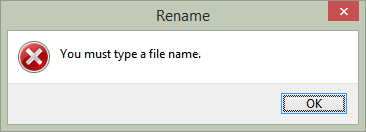
To get around this problem, you normally have to open up a command prompt window in your repo and manually rename an existing file using:
ren gitignore.txt .gitignore
There is however a much easier way. Instead of naming your newly created file .gitignore, add an extra period onto the end making .gitignore. and your file will be created without the errors:

As an aside those on Unix machines (or with Git Bash installed on Windows) can simply use this command and forget about the above:
touch .gitignore