Microsoft Rewards - Earn points by using Bing & Edge
24 Sep 2017Microsoft Rewards has been around for ages now in the USA, but it’s now made its way over to the UK. The general idea is that you get awarded points by using Microsoft services (predominantly Edge and Bing) which you can then redeem for a range of rewards. You can also get points by purchasing products such as Xbox Live etc.
Currently, I fire up Edge every so often and look at the front page news on Bing to rack up points for the day. You can get a maximum of 90 points per day for using Bing to search (although there have been offers to get more if you also use Edge to perform your searches). Unfortunately, you can’t get points by visiting the same page over and over again, but it still doesn’t take too long to fill the daily quota.
There are also daily challenges and quizes on the main Microsoft Rewards portal which give you one off boosts to your points. Again, they don’t take too long and you can pretty much get through them by button mashing.
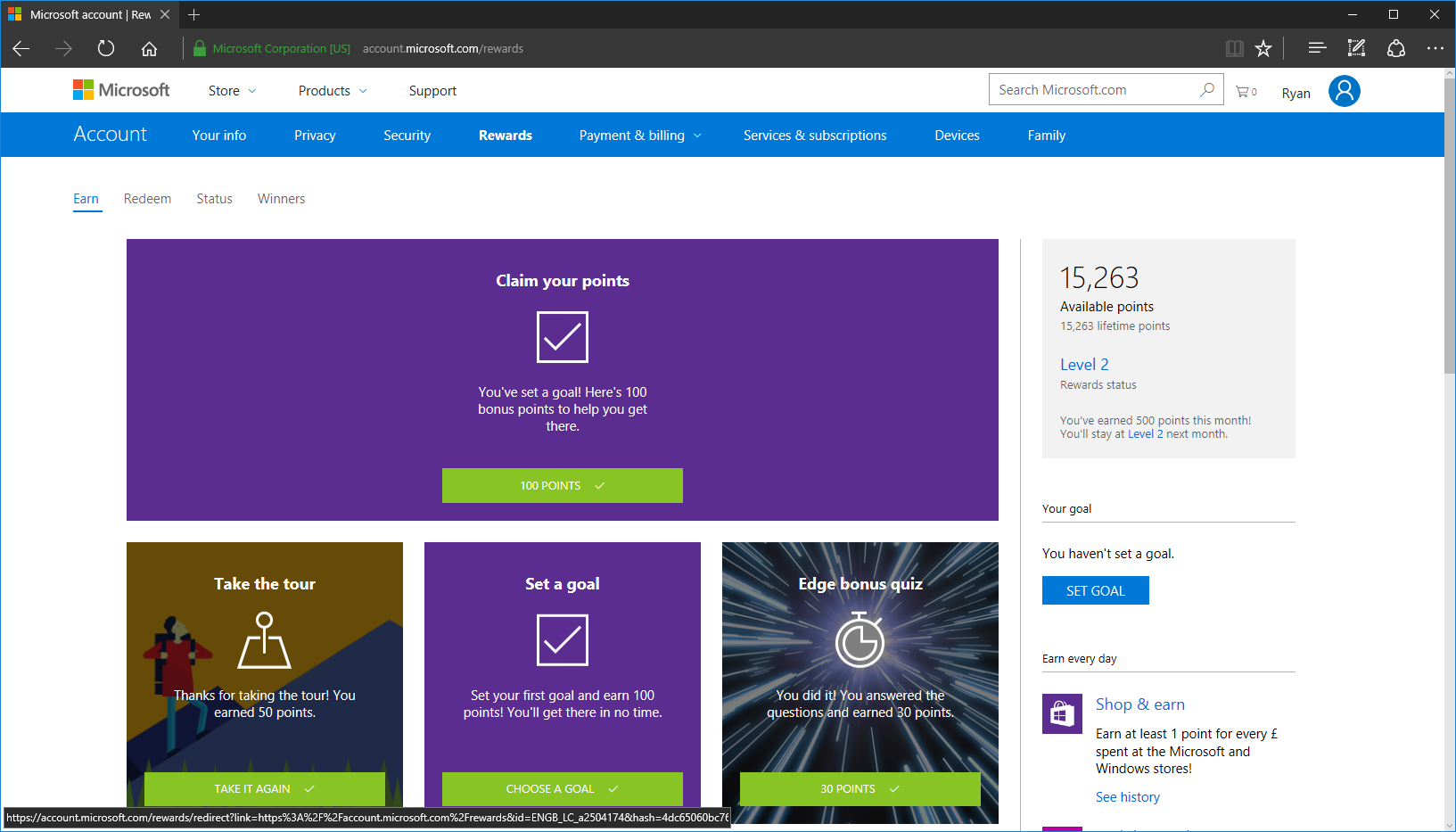
Above shows the main rewards portal page where you can see your total and redeem your points for prizes. I’ve managed to accumulate over 15,000 points in a few months with pretty little effort. In some ways it’s similar to Google Opinion Rewards - but instead of giving Google all your personal information you just have to use Bing for a bit.
Some of the prizes you can get include:
- Skype credit (£2 = 900 points)
- Skype Unlimited (3 months for 8000 points)
- Xbox Live Gold (3 months for 15000 points or 12 months for 29000 points)
- Xbox gift card (£10 for 12000 points)
As you can see my 15000 points equates to around £13 already which is pretty good. Annoyingly the UK version doesn’t include Amazon gift cards like the US one seems to - which is frustrating as that is pretty much the only thing I would redeem for. They have also removed the Groove music passes which seems strange to me. Maybe they will bring that back at some point. Edit - Microsoft is now apparently killing off Groove Music which explains why it suddenly disappeared from the rewards.
Visit the Microsoft Rewards page to sign up (you will need an account obviously).